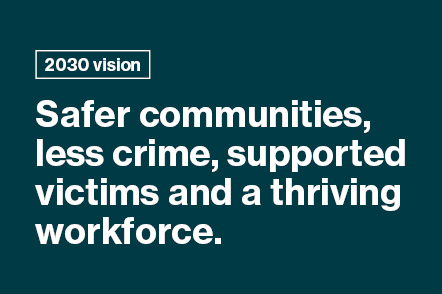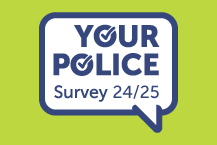Protecting yourself on social media
Information about staying safe on social media, dealing with abuse and crime.
On this page:
What basic steps should I take?
Understanding your digital footprint
What precautions should I take when sharing information on social media?
If it’s illegal offline is it illegal online?
I have been hacked. How do I recover my account?
How do I report abuse on social networking sites?
Social media
Social networking websites and apps are an important part of many people’s lives.
However, social networking can be used for harmful or criminal purposes. Fraudsters can use them to steal people’s money. Take some sensible precautions.
Social media is a great way to stay in touch with family, friends and keep up to date on the latest news. However, it’s important to know how to manage the security and privacy settings on your accounts.
Your personal information shouldn't be seen, to anyone but you.
What basic steps should I take?
You can get guidance from each of the major social media platforms:
- Facebook: basic privacy settings and tools
- Twitter: how to protect and unprotect your Tweets
- YouTube: privacy and safety
- Instagram: privacy settings and information
- LinkedIn: account and privacy settings overview
- Snapchat: privacy settings
Use two-factor authentication (2FA) to protect your accounts
Two-factor authentication (often shortened to 2FA) gives a way of double checking that you really are the person you are claiming to be online. This can be used on social media, banking or email.
Even if someone knows your password, they won't be able to get into any of your accounts that are protected using 2FA.
For more information on why you should use 2FA wherever you can, read the NCSC's official guidance on two-factor authentication.
Understanding your digital footprint
You should be cautious when using social media. Not everyone using social media is who they say they are.
Take a moment to check if you know the person and if the friend/link/follow is genuine.
You should think about your digital footprint. This is a term used to describe all of the information you post online. This includes photos and status updates.
Criminals can use this information to steal your identity. They can use it to make phishing messages more convincing. You should:
- Think about what you're posting and who has access to it - have you changed the privacy options so that it can only be seen to the people you want to see it?
- Consider what your followers and friends need to know
- Consider what detail doesn't need to be there (but could be useful to criminals)
- Have an idea what your friends, colleagues or other contacts say about you online.
CPNI’s Digital Footprint Campaign, has useful materials (including posters and booklets) to help you understand the impact of your digital footprint.
Social media and children
Most social media accounts need users to be at least 13 years old. However, it is easy to sign-up with a false date of birth.
For expert advice about how to keep children safe online:
- Thinkuknow: National Crime Agency: education programme for children
- Internet Matters.Org: Social Media Tips
- NSPCC: keep your child safe on social networks.
You can help protect yourself and your children by learning how these sites work. You can talk them through some basic advice:
Pick a user name that doesn’t include your real name - make sure it doesn't hint at your date of birth or where you live.
Make your profile private by changing the privacy settings or account settings. This means only your friends will be able to see what’s on your profile. You'll still be able to get friend requests but are less likely to be pestered by strangers.
Limit the amount of personal information you make available online. Don't reveal your address and date of birth. It may provide a hint as to your password - even to friends.
What precautions should I take when sharing information on social media and apps?
Think carefully about:
- Who you want to chat to
- What you want to say
- Which pictures you upload.
Even if it feels private, the internet is a public space.
Once you put a message or an image online, it will be there forever. It'll still be there even if you delete it.
Don't share if it isn’t something you'd be happy for someone close to you or a total stranger to see.
Don’t post personal details. You may not know who your friends’ friends are. There is always a chance someone else will see their information. Not everyone online is honest.
Don’t feel pressured into posting something you’re not comfortable with.
Think before you check-in at a location or say you’re going on holiday. Someone you don't know could see it and find out where you live. They may figure out that your home is empty.
Respect friends and the online community. Don’t send any damaging messages. Don’t argue online.
Something you think is funny might not seem funny to others. What seems like a harmless joke in private may humiliate someone in public.
The click of a button makes your information publicly known worldwide. Only you can control who sees this. Think before you post. If in doubt, don’t click!
Location mapping
It is important that parents and guardians are aware of the location mapping feature. This is now a key feature in a number of popular social media apps.
When posting using an app with this feature enabled, your location is pinpointed. This could pose a risk.
We recommend parents and guardians take some time to talk to their children and young people about the risks associated with revealing your location
Discuss their phone and app security settings and encourage them to check them on a regular basis. If they are meeting friends, encourage them to use private messaging or text messages to make the arrangements.
Make them aware that checking in at a location and tagging friends in posts shares real-time information.
Make sure accounts are set to private. Encourage children not to post photos which identifies where they live, such as school uniforms/badges or road signs.
If it’s illegal offline is it illegal online?
Yes! This includes posting anything that promotes crime, violence or drug misuse.
This also includes threats made against you or attempts to force you to pay money. This is often linked to footage taken using webcams, known as Sextortion.
Anything put online can be traced, even if false details are used.
I have been hacked. How do I recover my account?
NCSC have a step by step guide to help you regain control if your account had been hacked. You can then protect yourself against future attacks.
How do I report abuse on social networking sites?
Here are some tips to reporting abuse.
If you become aware of anyone acting illegally or behaving in a threatening way, report it to the service provider. You can also report to the Police by dialling 101.
Don’t delete the abusive message.
If you think you are the victim of a crime or are being threatened contact the police.
On Facebook, you can now also download a 'ClickCEOP' button. This allows users to get help and advice from the Child Exploitation and Online Protection Centre. You can report concerns directly to CEOP if necessary.